 Laptops and Portable Equipment.
Laptops and Portable Equipment.


Above: External keyboards and mice can be attached to laptops quickly and easily.
Introduction.

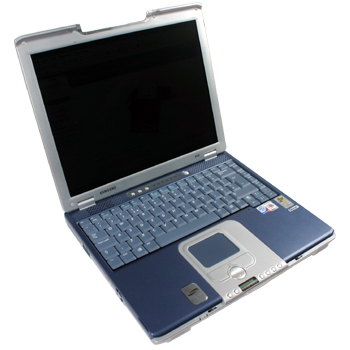
Above: Notebook and PDA.
Guidelines state that prolonged use of laptop computers, mobile phone and personal organisers that can be used to compose and edit text, view images or connect to the Internet are subject to the DSE Regulations.
Laptops and Personal Organisers are increasingly being supplied as IT solutions for mobile workers as well as those who share a workstation, and so usage is becoming prolonged. Remember the guidelines apply to anyone who uses equipment for more than an hour at a time. Users need to be made aware of the issues and should receive appropriate training.
Top tips.
- Consider laptop stands, separate keyboards and mice.
- Provide alternative carrying methods such as a trolley or backpack.
- When entering large amounts of text using a personal organiser (PDA) consider attaching a small foldaway keyboard.
Healthy Solutions.


Above: Continuous holding of a PDA whilst typing using an on-screen keyboard can be uncomfortable.
An external keyboard as shown is a better and more comfortable solution.
- Laptop and notebook computers have fixed keyboard and screen that isn't ideal for a comfortable working position. Users have to look down at the screen and it is likely to be too close for most focal lengths.
- Consider providing a docking station for external keyboard, mouse and screen to be attached.
- If a separate screen is not possible the laptop should have as large a screen as possible.
- Use blocks to raise the screen to the appropriate height and then add an external keyboard and mouse. Ensure the screen remains at a suitable distance from the user, as it will be at least the depth of the two keyboards away.
- Provide a portable laptop stand to enable screen height and distance from the user to be adjusted.
- Provide laptops that are as lightweight as possible.
- If the user generally works in two locations provide an additional power pack so that one can be left at each location, reduce the overall weight to carry.
- PDA users should be offered an attachable keyboard.
- Reduce the risk of theft by providing backpack style bags for laptops.
Healthy Usage.


Above: Overuse of a PDA whilst standing, and large amounts of texting on a mobile phone could lead to
tendon and muscle discomfort.
- The very nature of portable devices encourages usage in environments where it's difficult or even impossible to adopt a good posture, such as in a plane, car or waiting room.
- In these situations users should take frequent breaks to pause from typing and exercise their hands and arms.
- They should look away from the screen regularly to adjust their focal length.
- If at any point they begin to experience discomfort they should stop and report their symptoms to the appropriate person.