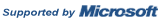Making your mouse left handed - Introduction
Not many people know that you can easily switch the buttons on your mouse.
The easiest finger for clicking a mouse button with is your index finger, and the most commonly used button is the left mouse button. Thus, by default, your computer mouse is setup for a right handed user.
Most left handed users either use the mouse in their right hand, or in their left hand with the left click button under their middle finger. Neither option is very satisfactory.
This module shows you how to setup your mouse for a left handed user. Please select one of the following:
Please note: If you have bought a different mouse and/or installed a different
mouse driver then the options may look slightly different to those shown
in this module.
- Making Your Mouse Left Handed (Windows 95, 98, ME and 2000)
- Making Your Mouse Left Handed (Windows XP)