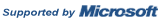Enlarging the mouse pointer in Windows - Introduction
Many people have difficulty seeing the mouse pointer.
The pointer takes several diferent forms depending on where it is on the screen. Most often it appears as a small white arrow with a black outline. Over a white background this is simply a black outline.
In some cases it is even less easy to see. For example, over any area where you can type it turns into a slender I-beam.
This module shows you how to increase the size of your mouse pointer so that it will be easier to see under all conditions. Please select one of the following:
Please note: If you have bought a different mouse and/or installed a different mouse driver then the options may look slightly different to those shown in this module.
- Enlarging your mouse pointer in Windows XP
- Enlarging your mouse pointer in Windows 95, 98, ME or 2000